Hi! I'm back - and today's tip focuses on creating mirror images with digital stamps.
This is easy peasy in Word. :)
But first, HERE us the link to the Day 4 tutorial PDF.
But first, HERE us the link to the Day 4 tutorial PDF.
First, import your image into a Word document and resize it to the size you want (see earlier tutorials...). Then copy and paste it so you have 2 identical images. I have used the cute squirrel from Hero Arts A Natural Love digikit.
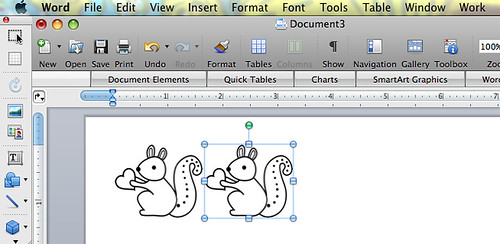
Next, click on one of the images and you get a box around it. Click on the small box in the middle of the line on the left side of the image and drag it across to the right until you have a mirror image. (Does that make sense??)
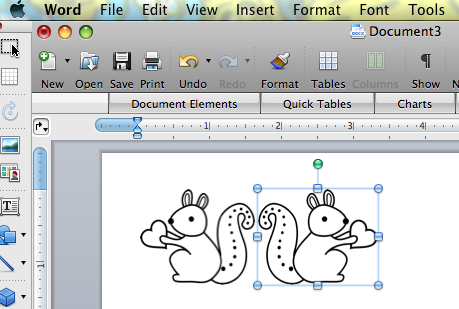
OR... if you have an up to date version of Word, click on Format Picture, 3-D Rotation, then change X to 180 degrees. This will have the same effect.
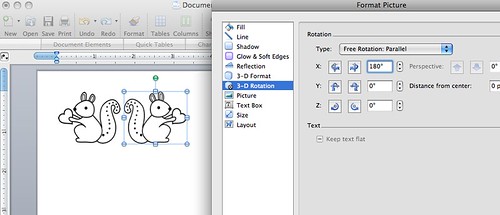
And here is my card. I layered my squirrels over some digital papers and printed them out then cut the heart from the right facing squirrel. Fun. :) The sentiment is from the Key to My Heart digikit. I masked it with text boxes, as I showed in Day 4's tutorial.

I hope you can see here how well digital stamps mix with "real" stamps. Here, I have stamped and embossed the background which adds extra texture and shine to the card too. Straight digital cards can be flat, but adding lots of extra elements, foam adhesive and real stamping means you can't even tell you've use digital elements in my opinion. I know some people feel digital is "cheating", but I really think that hybrid cards offer the best of both worlds. And for those of you with limited storage space they are ideal. :) PLUS - for those of us who do not live in the USA, and have to spend week after week waiting for new products to arrive on our shores, digital means instant access to the most current supplies. Yay! There's no waiting around, and for someone like me (i.e. a VIP - very impatient person) that's fantastic. :)
One more day to come... so until then, have fun and GO DIGI! :)
Supplies

13 comments:
Adorable, Lucy! Thank you so much for these tutorials this week. I know they'll be so useful to me.....
Awesome card!
I don't think hybrid is cheating Lucy, its just that mine always seem to be lacking something, whilst yours look amazing!!! I'm definitely going to give hybrid a go this week!!! Thanks for inspiring me!
Adorable card Lucy! I love how the little squirrels are holding the heart! Too cute.
lucy this tutorial week has been AMAZING! THANKS SO MUCH!
Lucy thank you sooo much for your digi week tutorial! I always looked forward to receiving my Lucy emails lol. :)
Hi Lucy - Special thanks again for all these wonderful tips! I use digi images often and love that you've show us lots of little things that I have never thought of.
I especially like that you have done it all in WORD, as that makes it so much easier for those of us, who don't use or like the Photoshop products!!
THANK YOU !!!!!!
I'm loving your tips Lucy. This option gives us 2 stamps in one. Now just got to get myself organised so that my computer is close to my printer!
Such a cute card & thanks for sharing your tutorial :)
thanks for this one Lucy. I had struggled to get a picture flipped to do the mirror image. Great card too
Oh my gosh, this one is way too cute! Love the white speckles against the kraft!!
oh goodness me I couldn't love this card anymore! Just too cute.
Lucy, I hope you don't mind but I made a link to your blog and showed this card as an example of Digital card making for my blog challenge this week. Let me know if you would like me to remove it.
Cheers!
Meghan
Post a Comment