Hello!
It's the final day of my digi tips week. I hope you have enjoyed it, and maybe learned something new.
HERE is the link to the Day 5 tutorial PDF.
I've had loads of lovely emails which makes me think some of you needed this resource. I'm so glad that my little baby girl sleeps so well and gave me the time to do the week. One person asked if I made the peacock card BEFORE Lily arrived - oh YES. That was a LONG process... back in the days when time was slow moving and the laundry bin was never full. :)
HERE is the link to the Day 5 tutorial PDF.
I've had loads of lovely emails which makes me think some of you needed this resource. I'm so glad that my little baby girl sleeps so well and gave me the time to do the week. One person asked if I made the peacock card BEFORE Lily arrived - oh YES. That was a LONG process... back in the days when time was slow moving and the laundry bin was never full. :)
Anyway - today I have a few questions to answer for you, and I have great news. The fab people at Hero Arts have been following along with my week, and have offered to sponsor a little contest here on my blog. Yay for Hero Arts. :) More on that later...
First up... a couple of questions:
Paper
Paper
A few people have asked about paper for printing on. You know, I am not that fussy about paper. I tend to find that most papers give good results. For white paper, I tend to buy THIS brand. It is a bit more expensive but it's nice and smooth so the ink goes on really well. It's good for stamping on too.
I do a LOT of printing on kraft paper - and I always buy THIS brand.
And of course, the Hero Hues Layering Papers are awesome. Especially for tone on tone printing.
Importing
Some people emailed to ask about how to import the stamps into Word. Go to Insert (along the top of the page), Picture, From File, then find your folder and select the stamp.
Storage
Sometimes it's really hard to find your stamps when you've downloaded them. I usually download them and save them straight to the Desktop so they are clearly visible. Then I store them in My Documents (Finder for Macs) (arranged by Company (i.e. Hero Arts, Echo Park, Pick Petticoat etc.) and then within those folders, by type (i.e. Sentiments, Birthday, Christmas, Love etc).) This makes it so easy when I want to design a card. I also save the Contact Sheets / Overviews of each digikit into a separate folder so I can quickly glance at all the kits to refresh my memory without having go into every kit one by one.
Mac Users
Someone commented about having a Mac. I am using a Mac - all of these tutorials were done using Word for Mac. :) It's just the same.
CONTEST
OK - now it's YOUR turn.
Time to put all that learning into practice. (Can you hear the teacher in me...?)
I want to see what you can create, so get your digikits ready, and have a go.
The details:
Create a card that features some kind of digital element - paper or stamps. To be eligible to win the prize, please use a Hero Arts digital product. Upload all entries using the Inlinkz tool below - even if you do not use a Hero Arts product, please link me up so I can see your creation. :) Oh, and if you use one of this month's Hero Arts contest themes you should enter it there too. See HERE for details.
The prize:
Hero Arts let me choose a favourite digikit to award as a prize - and I chose Make Your Own.
I love the mix of cute and vintage, sentiments and images in this kit and thought it would be a fab prize. :)
Please upload direct links to your creations here. You have until midnight on 25th March.
And finally, here's a card I made using this kit and For the Archives - Words.
Simple paper piecing and digi masking here. :)
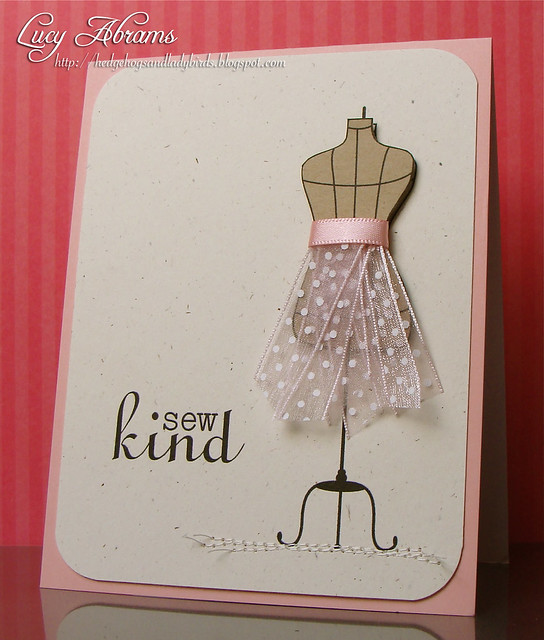
I hope you have enjoyed my week of digi tips - maybe it's given you a bit of an insight into how I work. I do hope you've learned something and that I have inspired you to give digi a go.
See you soon.
xx
Importing
Some people emailed to ask about how to import the stamps into Word. Go to Insert (along the top of the page), Picture, From File, then find your folder and select the stamp.
Storage
Sometimes it's really hard to find your stamps when you've downloaded them. I usually download them and save them straight to the Desktop so they are clearly visible. Then I store them in My Documents (Finder for Macs) (arranged by Company (i.e. Hero Arts, Echo Park, Pick Petticoat etc.) and then within those folders, by type (i.e. Sentiments, Birthday, Christmas, Love etc).) This makes it so easy when I want to design a card. I also save the Contact Sheets / Overviews of each digikit into a separate folder so I can quickly glance at all the kits to refresh my memory without having go into every kit one by one.
Mac Users
Someone commented about having a Mac. I am using a Mac - all of these tutorials were done using Word for Mac. :) It's just the same.
CONTEST
OK - now it's YOUR turn.
Time to put all that learning into practice. (Can you hear the teacher in me...?)
I want to see what you can create, so get your digikits ready, and have a go.
The details:
Create a card that features some kind of digital element - paper or stamps. To be eligible to win the prize, please use a Hero Arts digital product. Upload all entries using the Inlinkz tool below - even if you do not use a Hero Arts product, please link me up so I can see your creation. :) Oh, and if you use one of this month's Hero Arts contest themes you should enter it there too. See HERE for details.
The prize:
Hero Arts let me choose a favourite digikit to award as a prize - and I chose Make Your Own.
I love the mix of cute and vintage, sentiments and images in this kit and thought it would be a fab prize. :)
Please upload direct links to your creations here. You have until midnight on 25th March.
And finally, here's a card I made using this kit and For the Archives - Words.
Simple paper piecing and digi masking here. :)
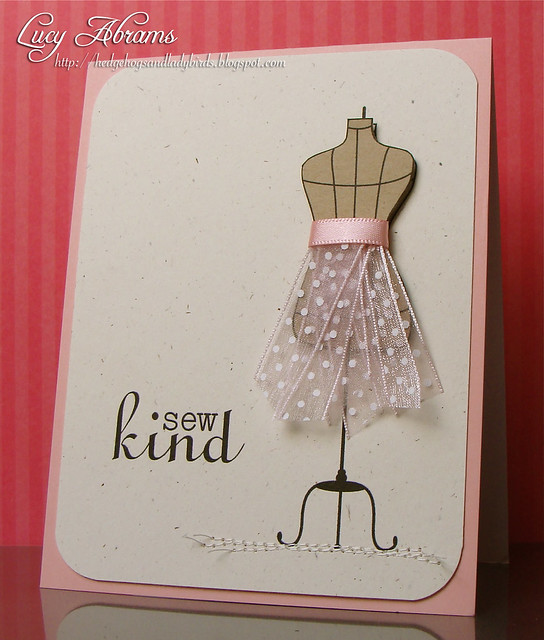
I hope you have enjoyed my week of digi tips - maybe it's given you a bit of an insight into how I work. I do hope you've learned something and that I have inspired you to give digi a go.
See you soon.
xx
Supplies


14 comments:
I NEVER keep the contact sheets... only now am I seeing how silly that is! Doh!
Made a bunch of digi cards this weekend - Thanks for the inspiration. Now just need to make some with hero arts.
Your tips have been great, now just need to file them where I can find them! lol. thanks again Lucy. Linda x
Thank you Lucy for the digi tips!
cute ribbon skirt!
I've learnt a lot from these past few days...thanks for all the effort...now I just need the time to use all the new info...haaa!
Very pretty card you made, there, lady!
Lucy, thank you for this week's digi tips, the series was great. I am ready to take the plunge into digital printing now :-)
Oh, I so love how you used this sweet, delicate ribbon as the skirt, very pretty!
Okay, so I gave it a good "try"! and ended up with a crappy card. But it was lots of fun trying out the digital stuff and I have learned a lot from your pointers!! Maybe with some practice I might get somewhere close to the amazing cards you create ... but clearly that is going to take a while! LOL!! Thanks again!!
Hia Lu, Yes a BIG YES, to all U did 2 help us. I wish I was bit more of an abstract thinker. I'm not so the visual is my ONLY way of learning that w/dislexia, add and other r-l brain nerve mixtures(fm a head injury when I was 8 my youger Bro threw a bolder in the pool, where I was passing as swimming by. I was drowing in 4ft
of H2O) The fact that You used visuals as much as You DID was/IS awesome. I'll need to print the written instructions and try to go thru the visual.I'm really hoping I'll understand & B able 2 do what You have So kindly helped to give us(Ur time, Ur gift of instructions
AND of Your gift of teaching.THANK YOU.from one Lucy to another.
I enjoyed all your digi tips, thanks so much for sharing and I love the tip about keeping all the kit contact sheets in one folder for easy reference. Now why didn't I think of that?
Thank you so much for taking the time to do these tutorials Lucy, they have been inspirational. i am off to organise my files and get creating! Have a great week! Tracey x
love the ribbon skirt! hope it's ok to enter more than one card--b/c I kept playing around with my free HA digis. I never buy digi stuff b/c I'm always afraid it won't work with my computer, but I like to try it when it's free! :)
love love the ribbon skirt. you are amazing, Lucy! love this and thanks for the tips! =)
Post a Comment