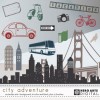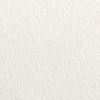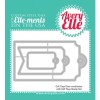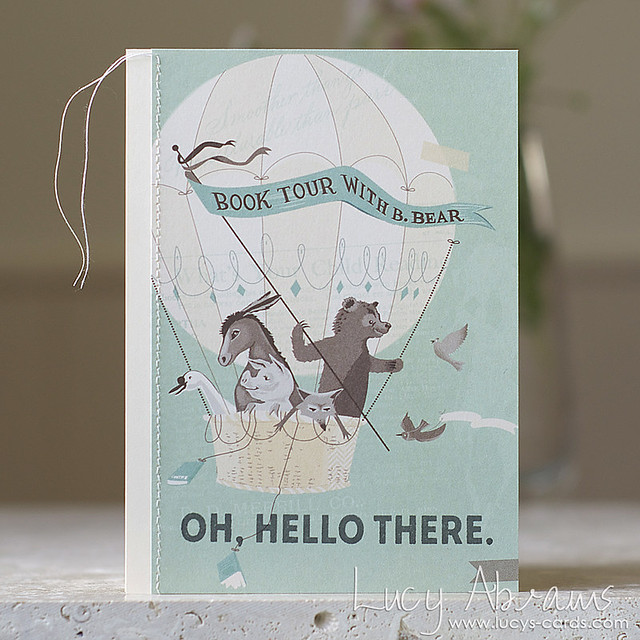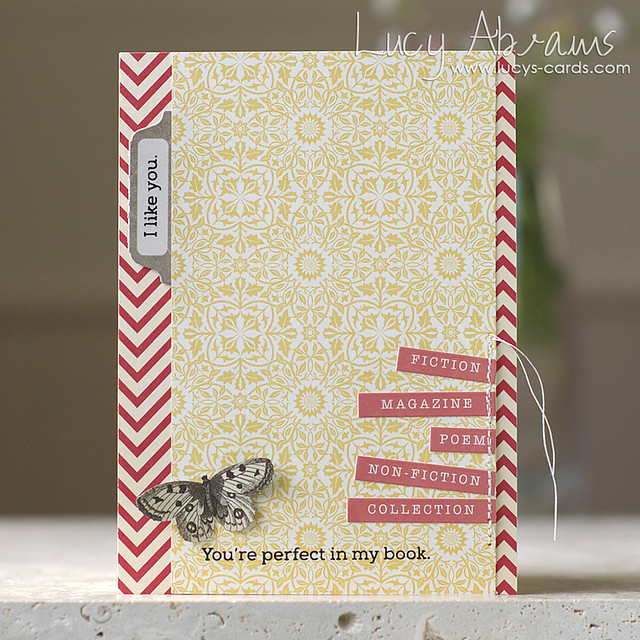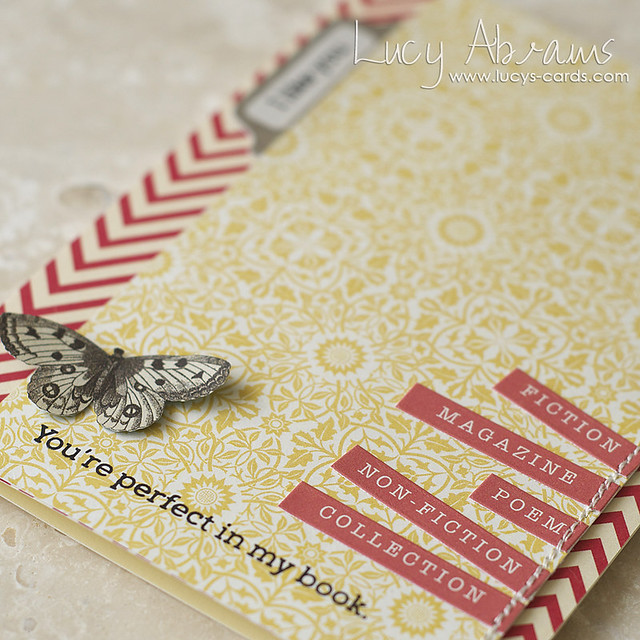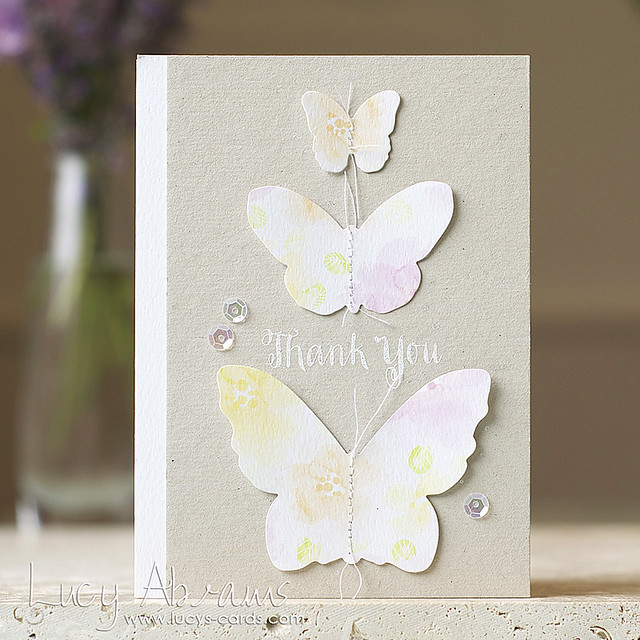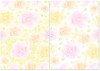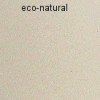Hello, and welcome to my stop on the Hero Arts and A2Z Scrapbooking Blog Hop.
Hero Arts are happy to announce that A2Z Scrapbooking is now their new digital retailer, and they will soon be offering all Hero's digital kits, cut files and printables. Yay. And in honour of this happy event, girls from Hero and A2Z have teamed up to participate in a big digi hop. And there's a giveaway too - but more on that later!
I have a card over at Hero Arts, the first stop on the hop, so head over there to start from the beginning if you have not already.
And I have another card here too, along with a step by step tutorial sharing a fun digital technique.
For this card, I used a stamp from the City Adventures digikit to create my skyline and a stamp from The Firmament kit for my sentiment.
For this card, I used a stamp from the City Adventures digikit to create my skyline and a stamp from The Firmament kit for my sentiment.

Printing digital stamps onto textured card stock really enhances a flat card like this… and a few die cut glittery stars and some stitching add a little extra dimension too. :)

-----------TUTORIAL---------
Creating this ombre effect is fun, and pretty easy. (I was originally inspired by THIS very useful video tutorial by the talented Shanna Noel)
Creating this ombre effect is fun, and pretty easy. (I was originally inspired by THIS very useful video tutorial by the talented Shanna Noel)
First, open the SkylineBlack.png stamp in Photoshop.
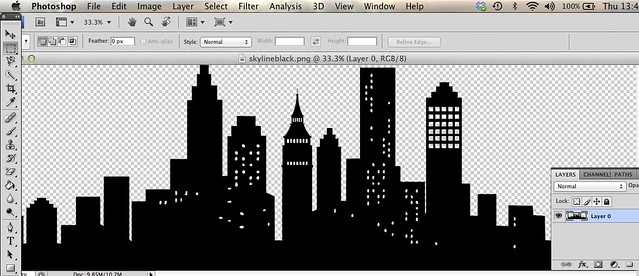
Next, create a new layer.
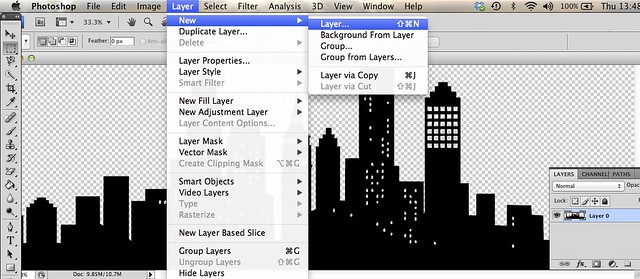
Select the brush tool in the left hand column. Then change the brush to a 300px soft brush, using the drop down box in the top left.
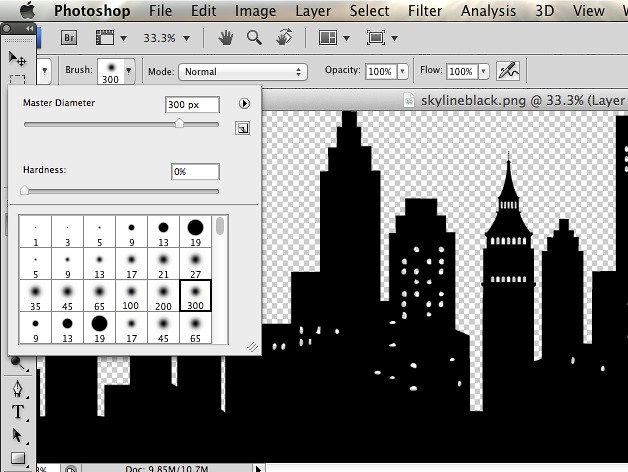
Next, change the colour of the brush using the little colour box in the bottom of the left column. I chose a royal blue to start with.
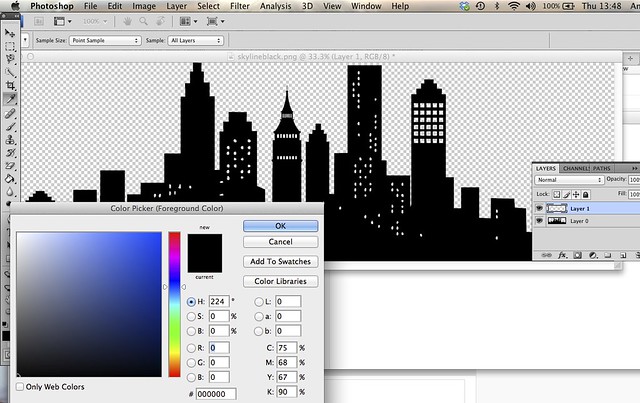
Then add a wash of colour in a diagonal line over the skyline. Make sure you are working on the new blank layer and not the original layer.

One you have a broad stripe, change the colour. I did this by altering the H option in the Colour Picker box. I just moved it down a few degrees each time.
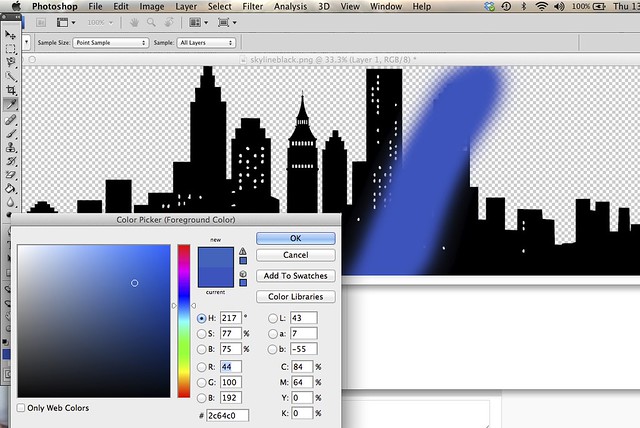
Add a second strip in the second colour.
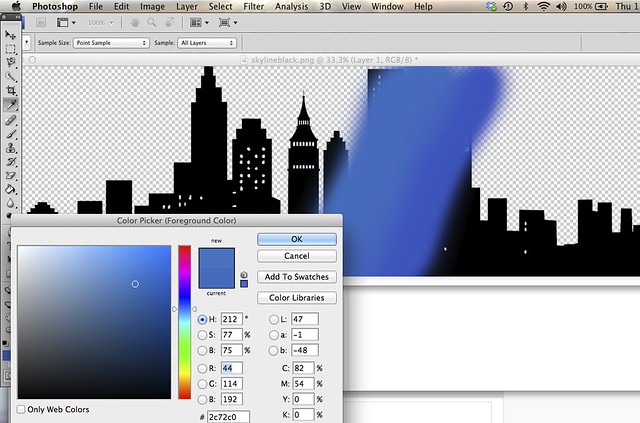
Keep altering the colour, making sure your changes each time are subtle and blend well with the previous colour.
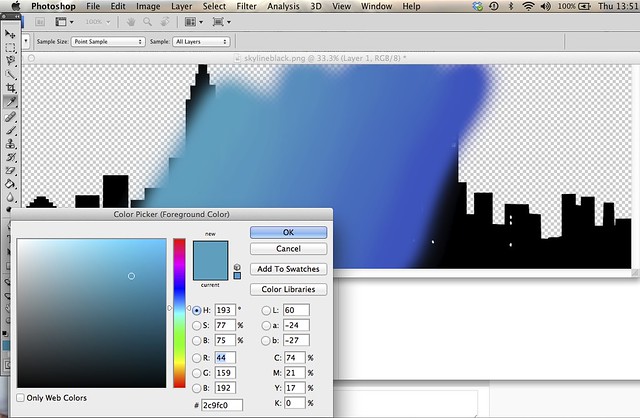
Once finished it looks a mess. :)
Go to layer, and then Create Clipping Mask.
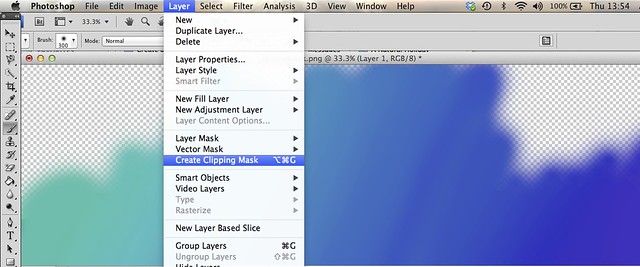
And as if by magic, this happens. Awesome, right!!!
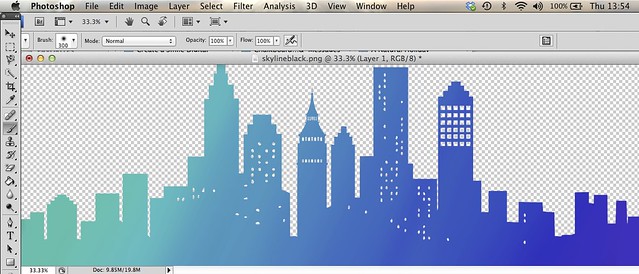
This is such a fun way to create a different look with digital stamps. I hope you have a go!
----------GIVEAWAY---------
A2Z Scrapbooking are generously offering a $50 gift certificate to one lucky commenter. The prize winner will be randomly selected from all comments received on all the blogs on the hop. Leave your comment here by Sunday August 31st and check out the A2Z blog on 3rd September to see if you have won. :)
Right, now it's time to hop on.
Next up it's
Chitra Nair
If you get lost, a full list of blogs is available on the Hero Arts blog.
Happy hopping.
Supplies